How to print front only with magstripe encoding - DNP CX-D80 Cardexchange
1. In DNP CX-D80 properties, under print tab disable/uncheck "Print on both sides"
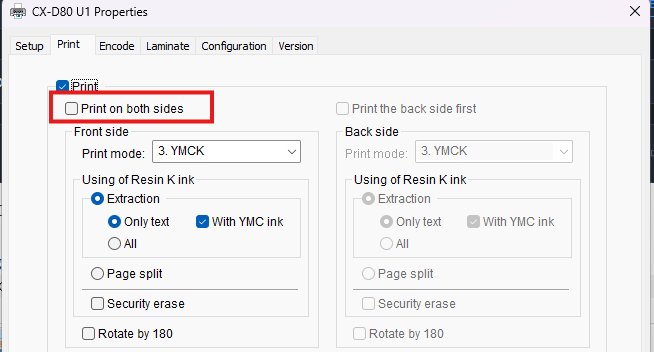
2. In Cardexchange, Select the Card template then go to Configuration tab and select Card Designer,
3. Select Back layout, and go to Page layout tab.
4. Disable/unchecked Printable and enabl/check Backside and Magnetic Stripe.
Related Articles
PCP21CT.DLL error CardExchange
1. Download PCP21CT.DLL here PCP21CT.DLL If you have no access, request file to http://ccs.com.ph chatbox 2. Go to C:\Program Files (x86)\CardExchange Solutions\CardExchange Gateway and rename the PCP21CT.DLL file to PCP21CT_old.DLL 3. Paste the ...Dual sided print settings of CardExchange
1.Click Printer options. 2. Look for the device connected then click OK. 3.Click Printer properties 4. Check the Duplex printing click both sides Click apply. 5.Click Card Front /Card back Select your prefered Color format for your layout click ...How to test print in DNP CX-D80
DNP Retransfer print format
The print range on Retransfer film is bigger than actual print range on the card. Following figure shows it. There should be a marging of 1.0±0.5mm on each side of the card.How to print dual sided to Magicard Printer via Windows Print
1. Select Options 2. Select Printer Properties 3. Select Both sides 4. Select your desired Color Format for Front and Back layout. 1. Color / Composite black (YMC) means you will print black color using Yellow / Magenta / Cyan ribbon panels and ...