How to activate CardExchange using HDD as Machine-ID
1. Download “4- MachineID Exchange Utility (Alternative - HDD based)”
https://cardexchange.support/resource/downloads/network-utilities
https://cardexchange.support/resource/downloads/network-utilities
When you run this utility, it will give you a MachineID starting with 4-xxxxx

Characters in this image is for reference only
2. Visit License Activation Page and enter your license, select Lookup, input MachineID from MachineID Utility and select Activate.
3. Once activated, this will give you a license file to download (.LIC), download and save/transfer it to your host Computer.
4. Run CardExchange and select Activate.
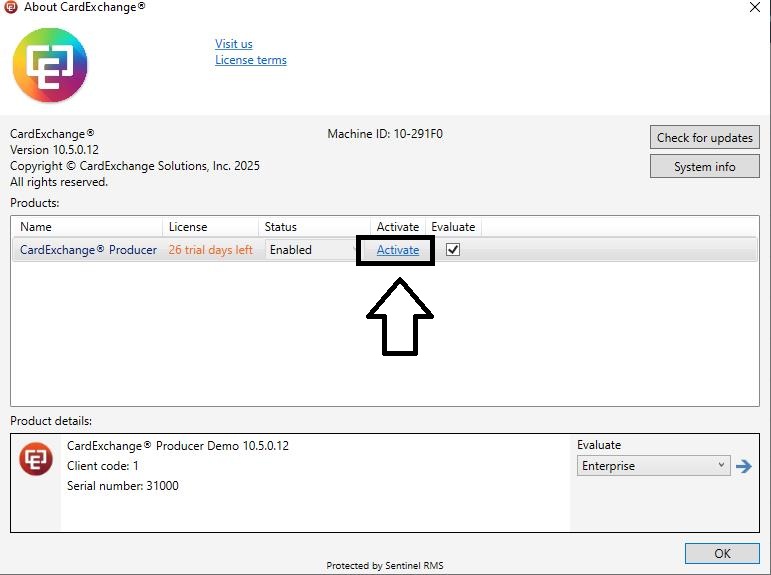
5. Select Advance, then browse for the .LIC file.
6. Select Activate, and Finish.
Related Articles
Licensed CardExchange becomes Demo version
CardExchange license can ONLY be applied and activated to a single piece of hardware at a time. Each license has 4 reactivations. meaning you can reactivate or transfer your license to another computer 4 times. Licensed CardExchange becomes Demo ...CardExchange Installation and Activation Guide
1. Install CardExchange. (Latest version can be downloaded here https://cardexchangeid.com/support/resources/downloads) If Microsoft Access Database Engine is not installed to your computer, a prompt to install will pop up. This process requires ...How to activate Cardexchange license with dongle
1. Plug in USB Dongle to computer. 2. Install "Sentinel System Driver Installer 7.6.0.msi" 3. Open "MachineIDExchange.exe" Note: Machine ID should start with 80- 4. Activate the Cardexchange license online. ...Check CardExchange license reactivation count
This is only applicable for licenses that has been activated already. first activation will not show activation count. Go to https://cardexchangeid.com/support/tools/product-activation Fill up the Serial number and Activation code then click Look up ...How CardExchange dongle works
How to activate Cardexchange with dongle: https://support.ccs.com.ph/portal/en/kb/articles/how-to-activate-cardexchange-license-with-dongle After License activation, you can copy the license file with filename "lservrc" in ...