Magicard Neo 100 - Printing on rewriable card
Card Printer Magicard Pronto 100
Magicard Pronto 100 Thermal ID printer is where you can print erase and reprint up to 50 times on a single card without using an ink ribbon.
set up the ID printer
first is remove the ribbon inside and close the door of the printer
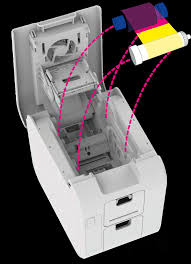
and now the printer is ready to print your rewritable card.
Related Articles
How to clean Magicard 100 Neo
Correct Cleaning Card for your Magicard Printer It is essential to use the correct cleaning card for your model of Magicard Printer. There are a few different cleaning cards available for specific models. The main difference is the length of the ...Reinstalling Magicard Driver
1. Uninstall the existing Magicard driver: Open the "Control Panel" on your computer. Navigate to "Programs" or "Programs and Features." Look for the Magicard driver in the list of installed programs. Right-click on the Magicard driver and select ...Magicard Tipid Settings - CardExchange version
This settings is for Dual sided Magicard printers only 1. Go to Print tab. 2. Select Printer Properties. 3. In Card Front Tab. Select Color/ composite black (YMC) and check the Print overcoat checkbox. 4. In Card Back. Select Monochrome (K Only). ...Magicard Tipid Settings
For CardExchange version: https://support.ccs.com.ph/portal/en/kb/articles/magicard-tipid-settings-cardexchange-version For Windows print version: https://support.ccs.com.ph/portal/en/kb/articles/magicard-tipid-settings-windows-print-versionWhy is it recommended to allow Thermal ID card printers to rest?
Thermal ID card printers utilize a printing technology that involves the application of heat to transfer dye onto the surface of a card. Preventing Wear and Tear: Extended use without breaks can contribute to wear and tear on the printer's mechanical ...